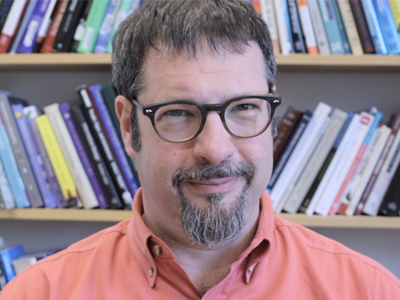Usability Assessment: an Unconventional Approach to the Use of Lecture Capture Software
In Dr. Colin Furness’ Usability Assessment Workshop at the Faculty of Information, first year Master of Information students are taught how to observe and analyze the way in which users navigate through online resources. However, the unconventional use of an online teaching tool is making this workshop’s approach to usability stand out.
Traditionally, a team observes users as they interact with the resource, and consequently, they have to rely entirely on their memory and the notes they take during analysis. This retrospective method can be stressful for the team and not the most accurate reflection of the user’s experience. An alternative method would be to set up a camera on a tripod to record the user’s interaction with the information system. However, that too has its problems. The team may not be able to closely capture everything the user does. Thus, in both approaches to usability, too much time is spent on precise note-taking and less on trying to draw out the user’s thoughts and feelings as they navigate. Dr. Furness’ solution to this problem is to use Lecture Capture software.
Lecture capture software allows users to record audio (e.g., audio from lectures) and syncs this recording with the on-screen display of the computer or laptop. Its intended purpose is to allow students an alternative means of access to course lectures. The application generates a video link through which students can stream or download content such as lectures and presentations. In Dr. Furness’ Usability Assessment Workshop, which he co-teaches with Dr. Steven Szigeti, the application was used in an innovative way: to capture users’ interactions with online resources, such as information-heavy websites. The software provided a much needed, accurate visual and audio transcript of a traditional usability test. Students then accessed the video files during analysis, without having to rely on memory.
A pedagogical benefit to using lecture capture software for usability testing is its ability to promote collaboration between students. Reviewing the lecture capture files of the user experience both individually and as a group allows people to engage in analysis, consider multiple perspectives, and provide a space for debate and discussion. Furthermore, with lecture capture software, the collaboration does not have to be constrained to a physical space.
Erin Canning, a student of Furness’ workshop, agrees. “It helped us work collaboratively because each member of the group could work with the [lecture capture software] files created without having to be in the same physical space.” With differing schedules and varying accessibility needs, the ability to access the files from the comfort of the student’s home removes such undue stress. Canning adds, “We were able to not have to focus so explicitly on the physical actions the user was doing, and instead work to draw out their impressions and thoughts as they were going through the task.”
Dr. Furness points to other ways the software is convenient for students, namely, that “students can store [the file] for free and access it whenever they want to, wherever they want to.”
Perhaps information professionals outside of the classroom could also benefit from using lecture capture software to conduct usability testing, since collaboration, accessibility and accuracy are all crucial to an effective and productive assessment of the usability of information systems.
To access Lecture Capture software at the University of Toronto, please see the instructions on the Academic Technology Information & Portal Help website. See also the iSchool course description to learn more about Dr. Furness’ and Dr. Szigeti’s Usability Assessment workshop.