When it comes to writing notes, everyone has a different way of capturing what they feel are the important points from a presentation. Students are the same with their lectures: they are all listening to the same lecture, yet they could be capturing various parts. Students frantically take notes in their classes to study in the future, but are unaware if their notes are relevant to the future exams or assignments. Professors may state, “This is important for the next exam!,” but what about all the other points?
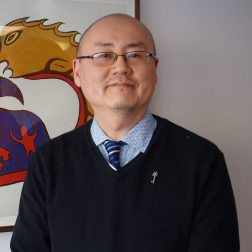
Dr. Bill Ju, a professor of Human Biology at the University of Toronto, wanted to help develop the students’ understanding of how to take better notes. Dr. Ju decided to try Notetonic for his 3rd year neurobiology course. For Notetonic to work, students had to use One Note to take their notes, so for this reason, Dr. Ju asked the students to change their note taking methods and use One Note. Most students take notes on their laptops or other digital platforms, which made the switch smooth. However, there were around 15 to 30 students in his class of 300 who still used the traditional methods of handwritten notes. These students had to convert their normal notetaking methods to typing for this to work.
Notetonic is a tool that collects students’ notes in real time during the class and shares its data on the common themes in their notes, and which areas of the lecture slides received the most focus. Notetonic uses a system of averages: it reviews all the students’ notes, and averages the points most commonly used to define the most important parts of the lesson.
This does lead to some issues. If the tool takes averages from all the students’ notes, then if the majority of students take notes on the least key point, and a minority takes notes on the most key point, then the least key point would be valued as most important on Notetonic. To counteract this issue, Dr. Ju explained how he used a method of asking the class what they thought was important before and after he presented certain slides. He did not do this with all the slides, however it helped students understand how to look for the important points.
At the time of Dr. Ju’s project, Notetonic was fairly a new tool, so there was on-site tech support in the lectures to assist with any issues or problems. This way they were able to gain daily feedback to help improve the tool. Dr. Ju stated there have been improvements to the tool since he used it for his course, including features to help instructors to understand what their students learn through polling.
After implementing Notetonic in class, Dr. Ju concluded it was not useful for his full class. He said that by their third year, students have a better understanding of how to take notes, so it would not be especially useful for them. However, for international students whose first language is not English, it helped them to better understand what other students focused on, and to compare their own notes.
Overall, Dr. Ju found that Notetonic was an interesting tool with which to experiment. He wanted to help his students learn proper note-taking techniques and how they can improve their skills, and concluded that while it was a useful exercise for students, Notetonic may not be the right tool. While students are learning virtually during Covid19 lockdown, it is difficult to know how skilled they are at taking notes. Once in-class lectures start again perhaps a tool such as Notetonic could be implemented with greater success.
By Sankhi Liyanage
